Earn advertising revenue just by putting a sticker on your car! This reporter tried “CheerDrive” for himself.

I am a humble freelance writer. I was contacted by an editor who said, ” You have a car, don’t you? I’ d like to do a report on one of your experiences using your car,” my editor contacted me.
I’d like you to put an advertising sticker on the body of the car and have it run.”
The words are polite, but I feel the pressure of the editor who does not say whether or not. I was embarrassed to have an advertisement sticker on my car. I don’t think my car is going to be turned into a “pain in the ass” ……? But in this day and age, I can’t say no if I’m going to get the job. I accepted with pleasure. I accepted the job with a resounding “Yes, I’d be happy to!
The experience is called “CheerDrive,” a car-based advertising service that rewards you for putting stickers on your car. Car-based advertising is common on public bus bodies, minis that look like they are carrying a can of Red Bull, and even the glowing ad trucks that have been the talk of the town lately for their hosts’ advertising. What is this “CheerDrive” all about?
According to the editor, “All you have to do is put a sticker on your car and drive, and you get paid according to the distance you drive. To experience “CheerDrive,” the first step is to download the app. A quick search in the app store turned up the app. The catchphrase is “Support your favorite products by driving! is the catchphrase. CheerDrive is a service that allows you to support companies and organizations by “putting stickers of your favorite products and services on your car and driving. It is explained as follows.
Download the application and register a new account. After registering my e-mail address and doing the authentication required for this registration, which was sent to it, I was ready to log in. You are then asked for “permission to access location information” so that route measurements can be taken. Next, driver information is typed in. I filled in my date of birth, address, and cell phone number, plus I took a picture of the front and back of my driver’s license in the photo frame provided in the app. This was an easy process that took only a few minutes.
The next day, I received an e-mail from “CheerDrive” saying that my registration had been approved. After being approved, I looked at the campaigns I could participate in and found that I could choose between “reward type” and “support type,” each of which had several campaigns.
The “JOYSOUND” campaign I am participating in is the “reward type,” in which I earn rewards according to the distance I drive with the advertiser’s sticker. The “support type” campaign is for vaccine support for developing countries or “support” by putting stickers of your favorite professional sports team on your car, and you will receive limited-edition goods depending on the distance you drive. For example, the vaccine support campaign costs between 2,000 and 3,500 yen to participate, but the participation fee, excluding expenses, is donated to vaccine support, and a postcard is given for completing a 300-kilometer drive. In addition, you can “support” this campaign by putting a sticker on your car.
In my case, the stickers were already in the hands of the editor, but they are usually mailed to you within a few days after you register to participate in the campaign. The stickers were contained in a box measuring approximately 30cm x 40cm x 2cm with no creases. The sticker, prominently red and white with the words “Karaoke lovers on board JOYSOUND,” is a large one, 23 cm long and 90 cm wide. It was supposed to be attached to the rear window. I was a little put off by the conspicuous sticker, but it was obvious that if it was not conspicuous, it would be meaningless.
Following the instructions that came with the sticker and in the application, I actually tried applying the sticker. When the stretchy sticker is peeled off from the backing paper, the surface to which it adheres is slightly uneven. The sticker is horizontal, so there are some air bubbles in the middle of the sticker, but I was able to reapply the sticker many times, so even I, who consider myself a clumsy person, was able to apply the sticker neatly. To my surprise, when I looked back at the rear windshield from the backseat, the sticker was somehow transparent and did not obscure the view. Thanks to this, it does not seem to spoil the view in the rearview mirror.
To start participating in the campaign, I then used the photo frame in the app to take and send a photo showing the license plate, a photo of the total mileage at the start of the campaign, and a photo showing that I had actually applied the sticker, and I was immediately notified that the campaign had started with that total mileage as the starting point. We were contacted.
Since it carried the words “Karaoke enthusiasts are on board” on its rear glass, I was at first concerned about what the drivers of the cars behind me would think of it ……, but I soon forgot all about that. According to the photographer I worked with, “You don’t look too bad. Indeed, since I am driving a 10+ year old sedan with a slanted rear window, it may not have as much impact as I thought. A minivan or SUV would have a much more effective appeal to the cars behind me.
The instructions stated that the sticker is not heat sensitive. During the time I used the car, I experienced extremely hot days with temperatures in the mid-30s and a guerrilla downpour that made it impossible to see anything in front of me while driving, but there was no sign of peeling off at all, and although there were times when the edges floated a little wavy, they adhered to the glass again when I pressed them down with my fingers.
The campaign period was one month, but because of the deadline for the manuscript I only used the car with the sticker in place for 10 days, at my usual pace. As with the start of the campaign, the application for the completion of driving was made by taking and submitting the license plate number, total mileage, and photographs showing that the sticker had been kept on the car. When the sticker was removed after the run was completed, it was not particularly sticky or troublesome, nor did it leave a mark. It was clean.
According to the notification after the application for completion of driving, I drove a total of 356 km in 10 days, including some days when I did not use the car, and it showed 1068 pts. 3 pts. per km. The rate of the points awarded seems to depend on the drivers’ ranking. I am a Bronze driver, so I get 3 pts per km driven, but if I am a Platinum driver, I get 5 pts per km driven.
And 1pt is redeemable for 1 yen. By multiplying by 3, I can drive more than 1,000 km, which is the maximum mileage for the reward, and earn 3,000 yen, which is the maximum reward for Bronze. For Platinum, it is 5,000 yen.
Later, when I checked the notes, I found that if the total mileage is less than 100 km during the period, the company will charge 1,000 yen for the cost of the sticker materials, but people who use their cars regularly will probably drive about 100 km in a month.
Some may want more compensation. However, the data from 2009 shows that many users spend less than 100,000 yen per year in Rakuten Points. In other words, assuming that 1pt is usually added per 100 yen, the points earned in a year would amount to less than 1,000 pts. Considering this, “CheerDrive” is quite attractive.
In this day and age, interest on bank deposits is almost non-existent, and gasoline prices are skyrocketing. All you have to do is download the app, sign up for the campaign, apply the sticker sent to you, and go about your business as usual. No effort is required. That’s a little over 1,000 yen in cash for 10 days, which is enough to cover the cost of gasoline. I guess it comes down to what you think about this.
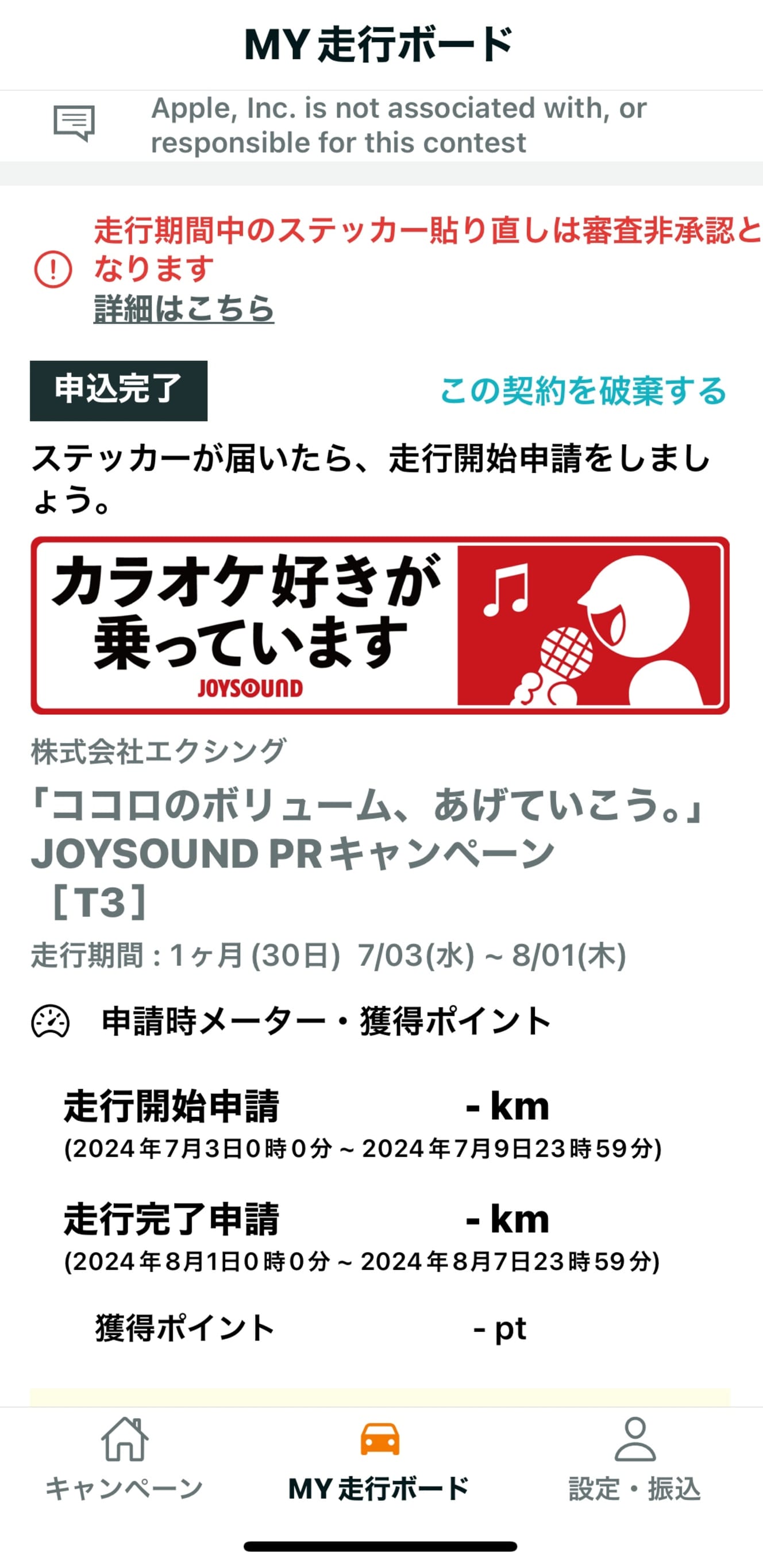



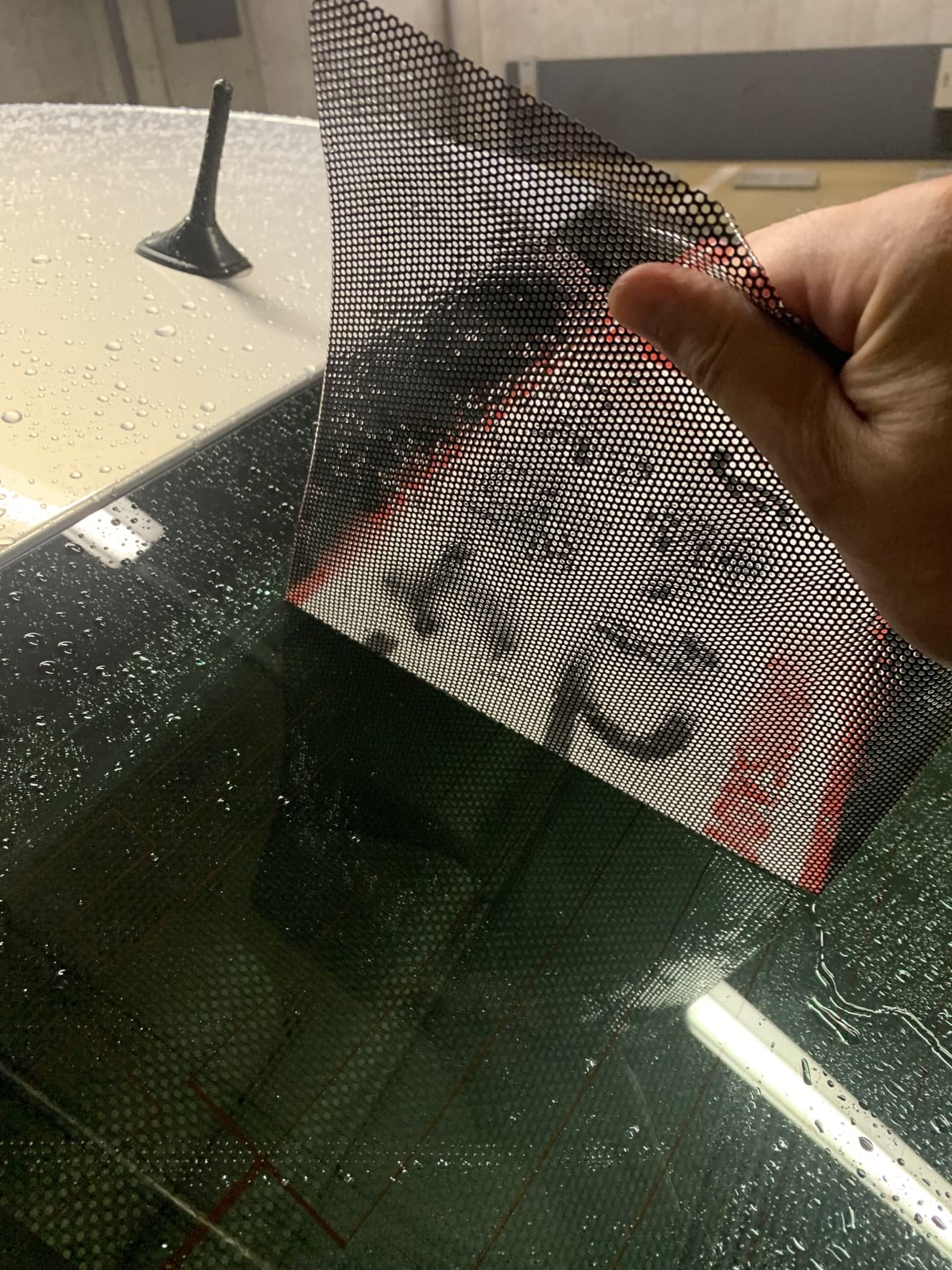
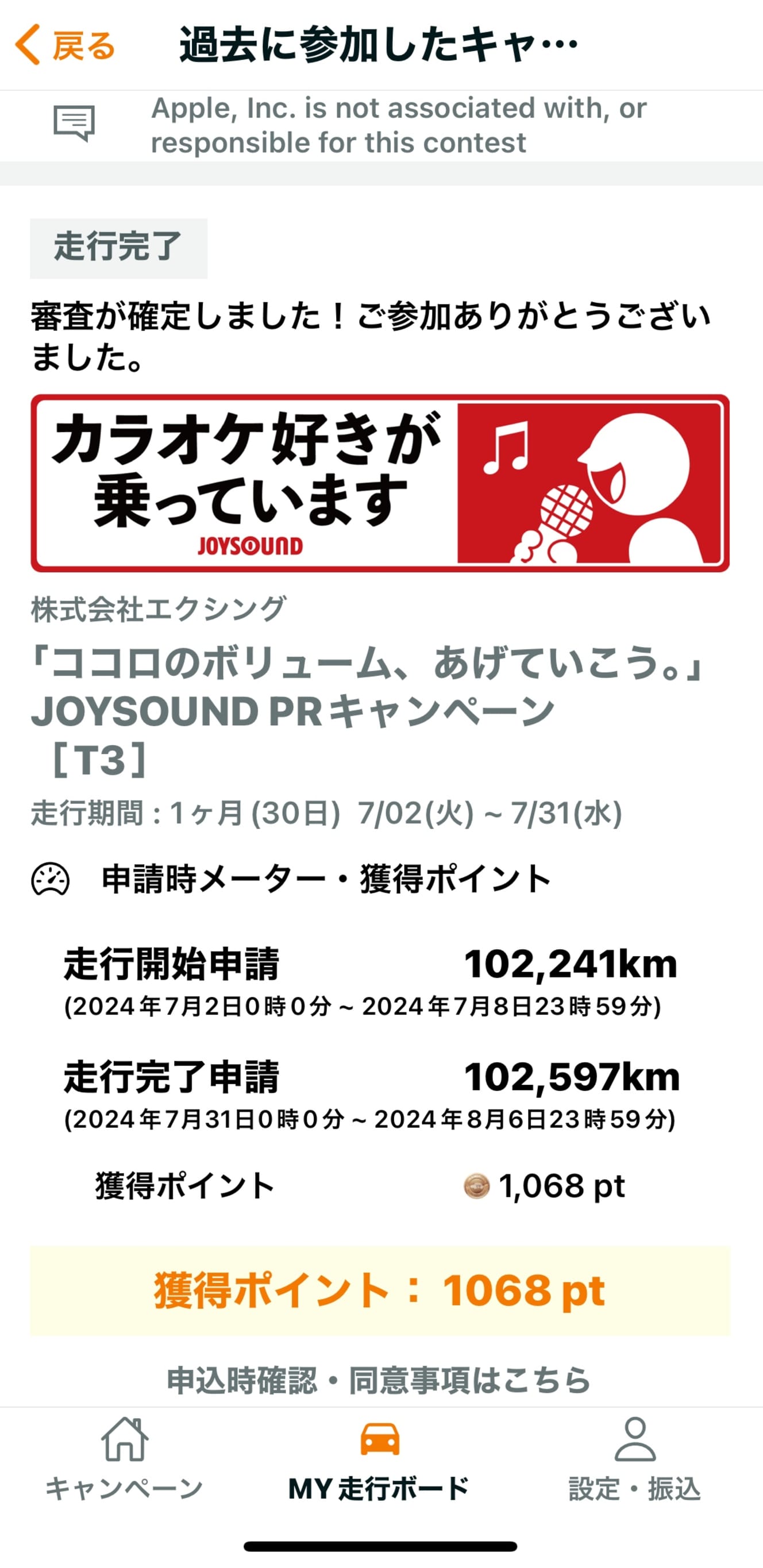

PHOTO: Takehiko Kohiyama (4th and 5th photos)